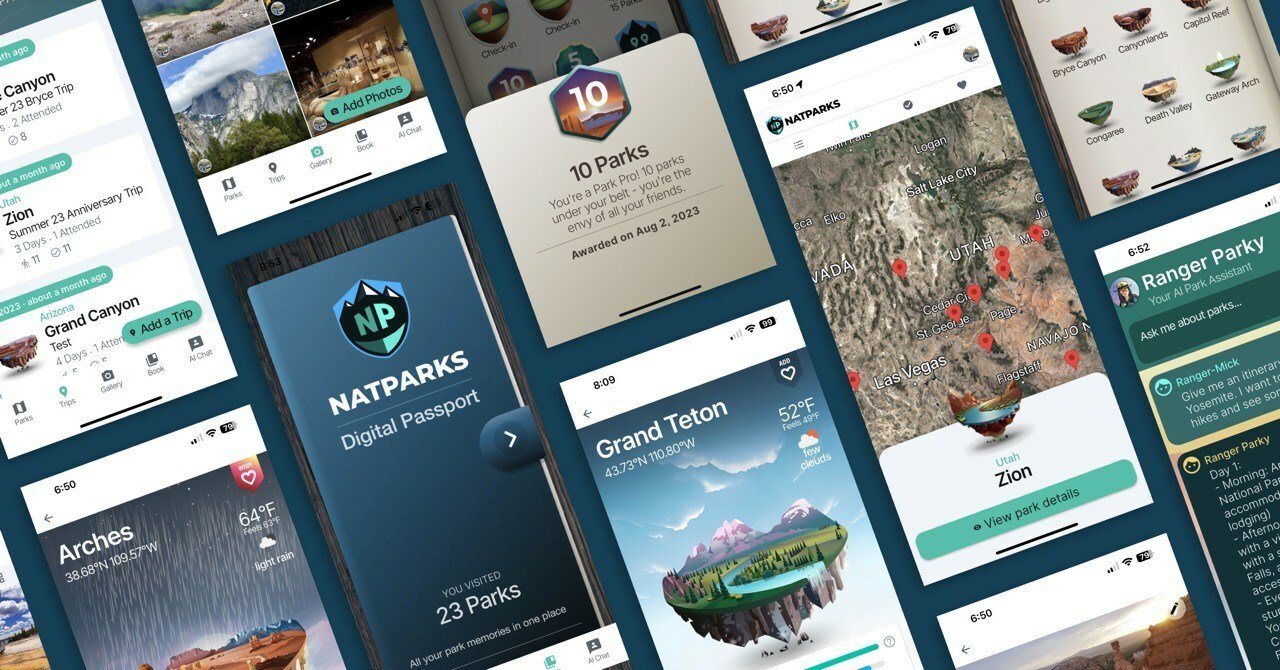
Welcome to the Natparks app
The new national park app that helps you plan, visit, and record all your park memories.
Hi park fans
Before you begin your Natparks journey, I want to welcome you. I'm thrilled you're joining me on this adventure through our national parks.
We’re at a special time in technology where things are exciting. The internet has a wealth of information, but it's scattered - across websites, social media, and blogs. We can do better! Our app is designed to streamline this, making it easier and more efficient.
As we introduce more features, the app will learn about your outdoor lifestyle, and bring information to you. There’s a few tips below to help you get started.
A heartfelt thanks to our early testers who played a vital role in bringing this app to life.
-Mick Gow & the Natparks team
Two quick steps to get started
1. Tell the app which park you want to visit next
Start on the parks home screen and find a park you’re interested in.
Do this: Go to the park details page, tap the heart icon on the top-right to favorite that page, then browse through all the trails and points of interest, and favorite those places too. You can access your favorites from the parks home via the heart icon at the top.
2. Log your last park adventure with some photos
Let’s start building your parks timeline and adding some photos. This will also earn you your first achievement badge.
Do this: Tap the “Trips” icon on the bottom, press the “Add a Trip” button and start adding the details and uploading photos from your past trip
That's it! From there just start exploring the app and let us know your feedback.
Frequently Asked Questions
-
All features in our app are currently free with no limits for the first 10,000 users. Users that join after our first 10,000, will require a small fee to help cover the costs of our development. In addition, as we start introducing advanced features, users can opt into a pro subscription. Our goals is to always remain ad free.
-
The National Park Service use many third party providers that are experts in their field to provide services. We are not associate with the National Park Service, but use data provided via the API to bring our app to you.
We also use information provided by Recreation.gov, Google Maps/Places, OpenWeather Maps. We pride ourselves in creating the best user experience to elevate your national park experience and are making updates at lightning speed!
-
The first version of our app covers the Big 63 classified National Parks. Once we have perfected our experience and implemented feedback from people like you, we will start implementing monuments, historic sites, and locations that make up the 400+ national park locations.
-
From within the app, tap the icon on the top-right, and select the Submit Feedback button in your settings page. We read this regularly, so don’t be shy and no suggestion is too silly. We love ideas, and we sometimes make silly mistakes ourselves.


